How to fix a Helium Miner
It's been just over a month since I posted the "How to fix your RAK MNTD miner" blog and I've had countless people reach out thanking me for helping to get them back up and earning.
Over the weeks since I published that blog and having had such great feedback, people started asking me if I thought it would help fix the same issues on other brand hotspots. Why not give it a shot, was my reply.
I’ve since had several people let me know that it fixed the same issue on their Bobcat, Finestra, SenseCap M1, etc.
The question intrigued me and as of two weeks ago, our fleet consisted only of RAK MNTD hotspots. I did a few searches, and low and behold, I found that SenseCap had just added the exact same steps from my blog to the instructions on their site, on March 8th, 2022. Great timing, I thought, as we had a batch of SenseCaps in transit to our office! Two weeks later and we now have a fleet of SenseCaps running flawlessly. Instead of waiting to experience any of the below symptoms, we immediately backup the config.json from every device, using the serial number as the filename, do the zeroing/Format Overwrite linked below, flash the latest firmware image from SenseCap and then copy back the config.json, before asserting/deploying them.
So why not give it a shot? It definitely can’t hurt.
Screenshot from SenseCap website:
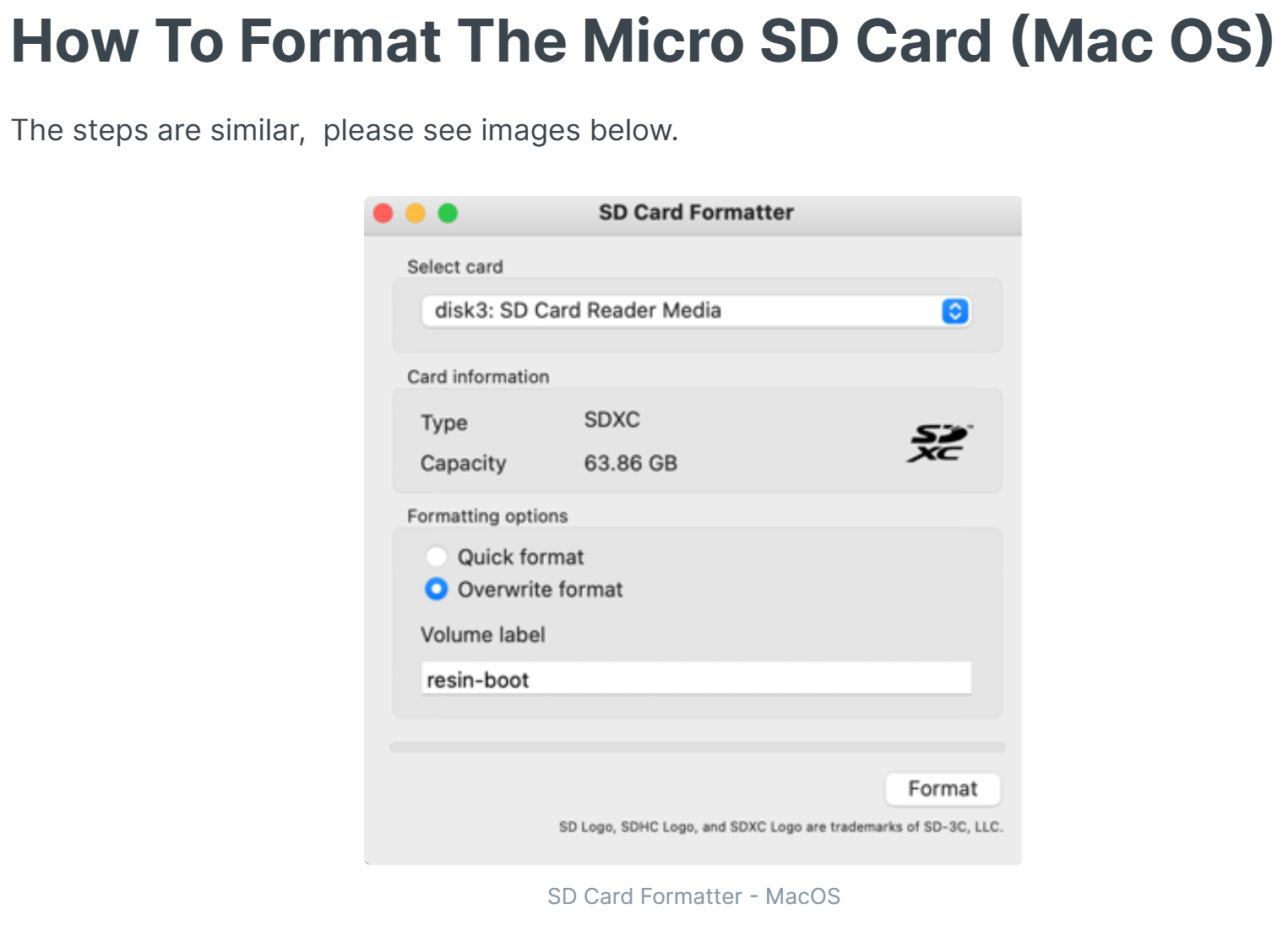
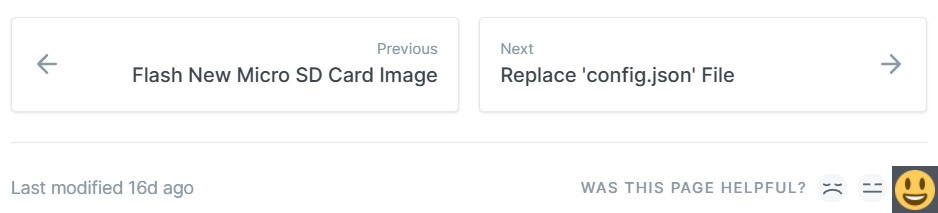
Common issues after flashing your Helium miner:
I just flashed my Helium hotspot with the latest firmware and now I can’t connect with Bluetooth
I can pair with Bluetooth, but but Outbound, Inbound and Blockchain Height are all blank under diagnostics
I can pair with Bluetooth, but Ethernet says Disconnected
Won’t sync up to the block chain, not matter how many times I reboot/reflash
Catches up to the blockchain, then falls behind sync, then catches up, then falls behind, over and over and over.
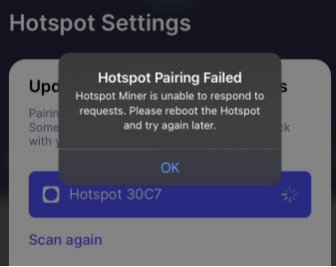
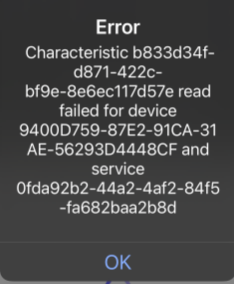
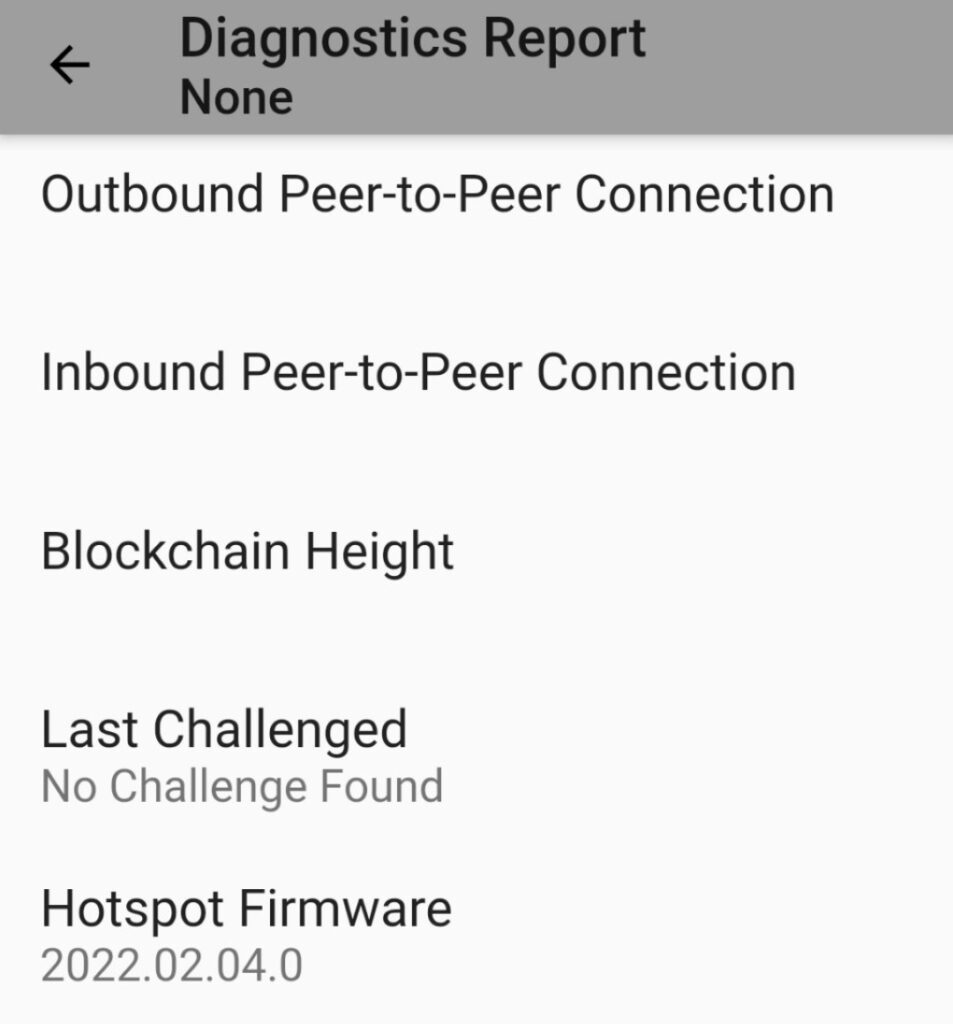
How to zero/Overwrite the SD Card
Since the process for zeroing SD Cards is the same for every brand hotspot, I’ll just provide this link to that section of the original post. The only part that you need to do differently is to use the correct image and flashing procedure for your brand hotspot and then you’ll be back to earning!
Good luck mining!
Please leave a comment letting us know if this helped you or not or if you had to modify any of the steps and we’ll update the post to incorporate any changes you come across.